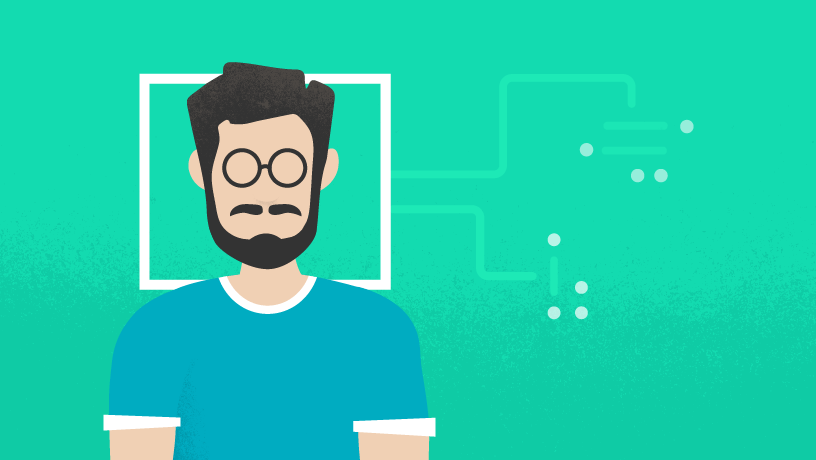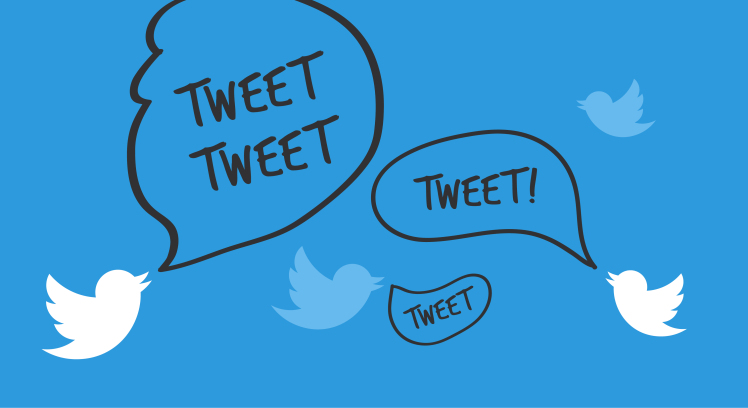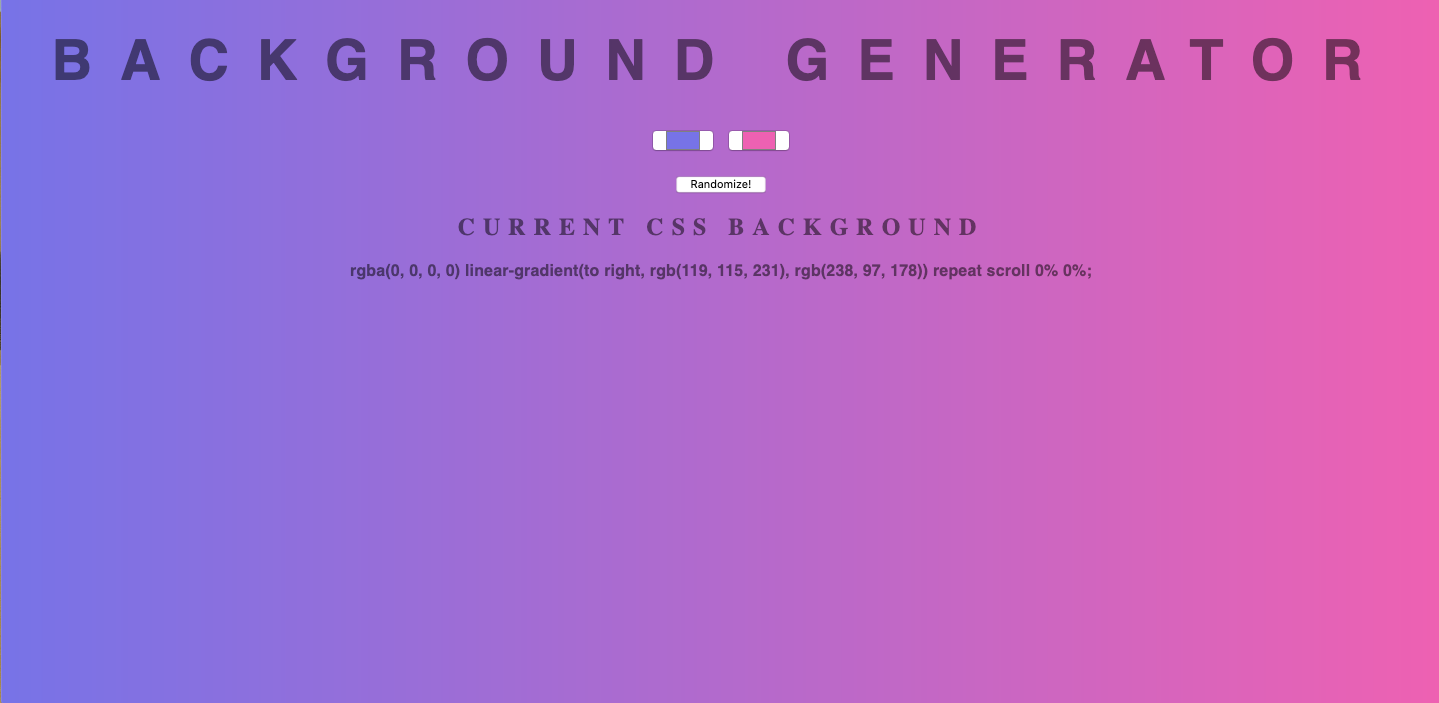About me

Hi there, my name is Tyler and I'm an aspiring developer with a heart for helping people and never ending curiousity. Originally I started my career in the financial world but have since decided to pursue one of my earliest passions, technology (being a Power Ranger was my earliest passion but I think I missed that boat).
With this transition, I have taken courses in both front and back end development with the goal of becoming a Full-Stack Developer in addition to being well versed in Python from personal projects. If you would like to see the code behind some of my projects then be sure to check out my GitHub through the link below, or connect via LinkedIn!
View GitHub View LinkedIn